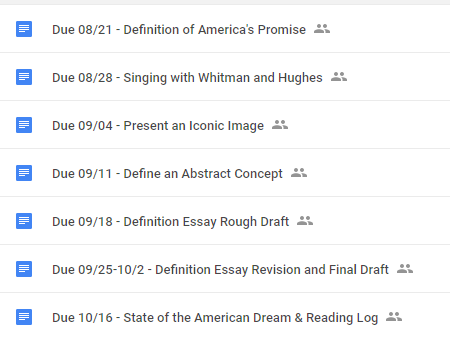Nearly everything is searchable, Google Documents especially. This makes finding documents really easy if you know what to look for, and if you know you need to look.
Did you write an essay on Gatsby? Even if you never titled the essay, you can search "Gatsby" and Google will find the document, provided you used the word at least once. This makes it extraordinarily simple for you to find things, even without a system of organization. When you need it, you can have it, because you know what to search.
An overview of recent student emails
Of the last 50:
- 13 are sent using a pseudonym, instead of the student's actual name
- 24 include assignment name in the Subject
- 8 Include only the student's name in the Subject
- 5 have no identifying information in the Subject or are untitled (one is an emoji)
- More than half include a document that does not have the student's name on it
When you email a document to your teacher, however, this becomes more of a challenge.
For example, when I receive a digital copy of an assignment, I can choose to download it to my computer so that I can retain a copy for my records. If I do this and the document does not have a title that clearly identifies who it is from and what it is, then it shows up in my Downloads folder as something that is not identifiable, maybe "English Essay." I can look through that folder as much as I want, and I won't be able to figure out which document is the correct one, because without identifying information, it blends in with all the other randomly titled documents. If I download an entire class's emailed work, I might have half (or more) that are titled exactly the same.
This can also make things difficult if you have make-up work and you send it all at the same time. Then I see a series of emails from the same person without any identifying information in the subject line. I have to open each one to find the document I'm looking for, and if ever I need to find that document again, I likely have to repeat the process.
The solution to this problem is simple: USE THOUGHTFUL TITLES ON ALL YOUR DOCUMENTS.
I pass this along to you as someone who had college professors refuse to read documents that were not thoughtfully titled.
This is how I title my homework documents. Notice that, because of their titles, they are organized by date? This makes it easier to find without doing a search.
So how do you use a thoughtful title? Be descriptive. Some details that you might consider:
- Description of assignment
- Date assigned or date due
- Version number (if you are making multiple drafts)
- Class name
- Instructor Name
- YOUR Name (this should be mandatory if you will be sending it to ANYONE)
So, if I were sending an assignment to a college professor, I might use the following format: ENG 101 - Lydon - Analysis of Popular Fiction (Oct 17).
Additionally, if you use a consistent naming structure, it becomes easier to find documents. Name all of your documents for me with "Lydon - Due [date]" at the front and all of your assignments for this class will be grouped and alphabetized automatically.
AT THE VERY LEAST
Include your name and the assignment in the title. I will suddenly be able to find your document. If I can't find it, it doesn't exist. If, however, you make it easy to find because of the title, I will not only be able to grade it, but I will also think that you are a generally rad person.
Please. Be a rad person. Use thoughtful titles on your documents.